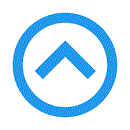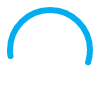How To Tips
Magnetic Concepts Corp. creates highly durable, dry erase whiteboards for scheduling, calendars, production, job status, in/out, metrics, staff assignments, and a wide variety of designs for specific industries. Manufacturing a high quality, magnetic whiteboard with brilliant graphics made to your specifications is our expertise. We also provide rolling boards, cabinet styles, bulletin boards, and a myriad of whiteboard supplies and magnetic accessories. We are a U.S. manufacturer that ships orders worldwide directly to you. To help you determine which products are most applicable for your needs and how to best utilize them, we have provided a series of "How to" tips. These tips are organized into four subject areas:
Tip #1 - Laying out a Board Design & Sending Graphics or Text Files to us
Tip #2 - Cleaning a Whiteboard
Tip #3 - Determining Sign Lettering Size
Tip #4 - Assembling & Mounting Instructions...
Tip #5 - Printing Data Cards
| Wall Mounted |
| Mounting (single panel)
Wood Cabinet Projection Screen Lift-Out Panel Mounting Sliding Track Center Sliding Track Roller Orientation Large Boards with L-Brackets Large Wall Panel |
| Rolling |
| Pivoting Whiteboard Heavy Duty Pivoting Standing Board Legs |
| Shelves & Chalktrays |
| Compact Writing Shelf Full Length Shelf Off-the-Leg Chalktray |
TIP #1 - Laying out a Board Design & Sending Graphics or Text Files to us
- Sketch It
Start with a rough sketch of your board idea - it does not need to be a work of art. If you see one of our systems is similar (yet different), use it as a guide and modify as desired. Include symbols, logos, colors, etc. See Customization Ideas for examples of what some other customers have created - Size It
- Usually the board size is determined by the number of rows or columns needed for your application and/or the size of magnets (or card holders) desired, or the amount of data to be entered on the board. For example, if you need 11 columns of 4" wide magnets, then your board needs to be at least 44" wide. Remember to allow 1" height and width for the frame - nominal dimensions of a 3'x4' board has 35"x47" available whiteboard space.
- Fax It or Email it
Send your sketch via fax or email to us and we'll get back to you (usually within 24 hours) with a firm price to custom make your board. - Accessorize It
See Whiteboard Supplies and Other Magnetic Accessories for products such as:
Write-on-Wipe-off Magnets and Damp-Erase Pens
Magnetic Card Holders and Data cards
Magnetic Symbols, Indicators, Letters & Numbers, and Date Sets
Dry-Erase Markers, Eraser, Whiteboard Cleaner - Send it
Sending your computer graphics and text files to us:
File Preparation
Supply your PC file in a .tif or .eps format sized to 1" less than actual height and width. We are able to convert Corel Draw, Adobe Illustrator, Photoshop, Excel, and PowerPoint files. CAD and other design files should be converted to .pdf format for submission. Supply printed proof of file with fonts or store text as curves. Bitmap files(.tif, .bmp, .pcx) should have resolutions of 100 dpi at full panel size dimensions. The product prices assume you provide a compatible computer file. If you would like us to prepare a file from your sketch or if your file requires conversion or some modification, there may be a one-time preparation fee of $50-100 based on the complexity.
Print Artwork to Digital File Scanning Service:
If you do have not a digital file of your design (maps, routes, floor plans, project developments, product diagrams, etc.), we can convert your print copy with our large scale scanning service - see Scanning Service
TIP #2 - Cleaning a Whiteboard
Our magnetic panels have a heat fused, dry-erase surface. Although highly durable, these surfaces can be degraded by excessive cleaning pressure, wrong cleaning materials, or caustic cleaning agents found in some cleaning solutions. The surface is compatible for use with both dry-erase markers and damp-erase pens.
Whiteboard Cleaning Instructions
Read below or see illustrated instructions
Please follow these guidelines for spot cleaning and full board conditioning to maximize board surface life.
Recommended Cleaning Solutions
Magnetic Concepts P/N # 90436 Whiteboard Cleaner
EXPO Whiteboard Care
Isopropyl Alcohol
Windex Glass Cleaner
Water
The above products are non-corrosive, non-abrasive, non-toxic and earth-safe in formulation; but use in moderation and do not the saturate board surface. Any type of abrasive surface cleaner (such as Comet, Zudd, Barkeeper's Friend, etc.) will obviously cause degradation and should not be used. Also, never use solvents including acetone, paint thinner or cleaner, nail polish remover, etc.
Cleaning Off Dry-Erase Markings
1. Lightly erase the surface first with a clean, untreated facial tissue, soft microfiber cloth, or a Dry-Erase Eraser. Use only the flat surface of the eraser or the flat part of your hand to apply any pressure. Do not use the eraser edge or a fingertip when wiping as this may result in high pressure that could damage the board surface or graphics.
Note: Dry-Erase Erasers that are used on a daily basis can build-up marker residue and may not clean properly. Our Eraser, Part # 90435, can be cleaned by rinsing under running water and gently rubbing the surface to remove any residue. Be sure to let dry completely (ex: overnight) before re-using. Do not use abrasive paper wipers (such as brown hand towels), sponges, dirty wipes, or rough rags which may scratch or degrade the board surface.
2. If residue remains, spray the residue lightly with one of the cleaning solutions above and clean again with the wiper using the flat part of the hand. Do not apply concentrated pressure to remove residue. Stubborn dry-erase marker stains can sometimes be removed by writing directly over the stain with a dry-erase marker and then lightly wiping with a soft wiper.
Cleaning Off Damp-Erase Markings
1. Use a water-dampened soft cloth or tissue to erase damp erase marks. Repeat with clean wipes as needed, but without the use of excessive pressure.
2. Do not use a dry-erase eraser to remove damp-erase markings. Damp-erase markers contain water-soluble inks which do not use the harsh solvents found in dry-erase markers and are preferred for applications with either daily full board erasure and cleaning or for applications where the ink will not be erased for long periods of time.
TIP #3 - Determining Sign Lettering Size
Sign Distance Chart
Match readability distance (feet) with the letter/number character height (inches).
| Character Height (inches) | Estimated Range (feet) |
| 2 | 16 |
| 3 | 24 |
| 4 | 32 |
| 6 | 48 |
| 10 | 80 |
| 14 | 112 |
NOTE: We recommend testing one sign with your order because lighting, display height, and obstructions are unique to every facility.
TIP #4 - Assembling & Mounting
Whiteboard Mounting Instructions (single panel)
Illustrated instructions
Wall Anchor Kit
Contains: two self-drilling anchors, two #8 x 1-1/4" screws, four self-adhesive bumps
Contact Customer Service if an additional kit is needed.
Important Note: We do not warrant that these fasteners will be appropriate for your wall construction. It is your responsibility to determine the appropriate fastener for mounting.
These high quality wall anchors are intended for use in gypsum (dry-wall) type walls and are rated up to 135 lbs. shear force each. Our boards weigh about 3 lbs per square foot. If you have different wall construction or are uncertain whether these fasteners are appropriate, please consult with your maintenance department or a local hardware store to determine the best fastener and correct installation procedure.
Hanging Instructions
1. Your board is equipped with hidden wall hanger receptacles in the upper corners of the back side of the board. Determine the distance between the center holes of these hangers and mark the mounting locations on the wall to insert your anchors.
2. Using a #2 Phillips screwdriver, press the anchor into the dry-wall and turn clockwise until it is seated flush against the wall.
3. Insert the screws into the anchors, screw in until about 1/4" clearance remains between the anchor and the screw head.
4. Place the adhesive rubber bumps on the four corners on back of the board frame. These help prevent marking on the wall.
5. Mount the board onto the screw heads such that they are locked into the hangers. Test the mounting to verify the board is securely locked into place and cannot become dislodged.
Wood Cabinet Whiteboard Mounting
Illustrated Instructions
Hanging the Cabinet Unit
1. Rubber bumpers are shipped loose to prevent shearing during shipment and unpacking. Install on back of cabinet with truss head screws (provided) into the pre-drilled holes using a Phillips head screwdriver.
2. Chalk a horizontal line on the wall parallel to floor at desired height. Measure from the top of the mounting bar to the floor.
3. Drill holes through lower portion of mounting bar (use correct diameter according to wall condition) and mount with screws (provided) and plugs as required.
4. Lift cabinet unit above mounting bar, hold unit flush against wall, and slide downward until unit is resting on mounting bar. Let bottom of unit with rubber bumpers rest against wall.
5. With unit in place on wall, place bottom retaining clip tightly to wall and side of unit with finger pressure at the center of the unit, mark a pencil line on wall at bottom of angle. Remove unit from the wall and install angle to wall using one 1" truss head screw through the angle and into wall. Replace unit on top mounting bar with bottom resting on angle and secure angle to sill with one 1/2" truss head screw.
6. For the adjustable door catches (top and bottom), the screws in each end may be
tightened or loosened to change desired tension.
NOTE: A 1" truss head screw is provided for attaching angle clip to wall. If your wall construction requires a different fastener, you are responsible for furnishing the appropriate hardware.
Wood Cabinet Projection Screen Installation
Illustrated Instructions
1. Remove the plywood facia at head of unit by removing the truss head screws.
2. Install the pull down projection screen in the brackets located at each end inside the head housing. (Brackets have been pre-installed.)
3. Replace plywood facia from Step #1 by reversing the process. Screen is ready for use. Lift-Out Panel Mounting print a pdf sheet
1. Align bottom track in desired position on wall with taller side of track against the wall. Drill holes in track spaced across the track to accommodate your wall construction (aligned with studs). Mount to wall by screwing into studs or by using toggler or moly type drywall mounts.
2. Set panel board in bottom track and align top track with shorter side of track against the wall and allow 3/4" space above the panel (Necessary to enable lift-out of the panel above the bottom track lip). Drill holes and mount as with bottom track.
3. Insert panel into top track first, then set down to rest in bottom track.
Lift-Out Panel Mounting
Illustrated Instructions
A line drawing of the unit and assembly parts is illustrated on the pdf sheet.
1. Align bottom track in desired position on wall with taller side of track against the wall.
Drill holes in track spaced across the track to accommodate your wall construction
(aligned with studs). Mount to wall by screwing into studs or by using toggler or moly
type drywall mounts.
2. Set panel board in bottom track and align top track with shorter side of track against
the wall and allow 3/4" space above the panel (Necessary to enable lift-out of the panel
above the bottom track lip). Drill holes and mount as with bottom track.
3. Insert panel into top track first, then set down to rest in bottom track.
Sliding Track Center Installation
Illustrated Instructions
1. We have partially assembled the unit to ease on-site assembly. Layout all parts - print the Parts Layout Identification pdf sheet if needed. Mounting steps are:
(A) Mount fixed back panel to wall
(B) Mount hanging clips to wall studs
(C) Mount back panel jamb trim and frame to clips
(D) Attach frame to clips
2. Mount the fixed panel to the wall using egg-sized globs of adhesive spaced approximately 16" on centers. You will need to temporarily fasten or hold the panel to the wall until the adhesive dries by using temporary screws at the edges of the panel. If the location of this unit is not intended to be permanent, you may wish to mount the panel to the wall with heavy duty nails at the panel edges instead of using the adhesive. Confirm panel is level before holding in place.
3. Mount the top and bottom 2" mounting clips to the wall on 12" centers using fasteners appropriate for your wall construction. Note the clearances show between the top and bottom edges of the fixed back panel and the clips. Be sure the clips are level.
4. Tighten nuts on roller assemblies at top of the sliding panels (if not already tight).
5. Position the frame assembly over the clips, drill 9/64" diameter holes through the frame into the clips and screw (with screws provided) the frame into place. Note the sliding panels can be removed from the front by loosening the roller nuts and sliding the panel out of the roller assemblies. Push the panel up to allow tilting the base for removal. Reverse the process for re-installation.
Sliding Track Roller Orientation
Illustrated Instructions
1. Enclosed with your package are six rollers. These are what the panels slide upon. Position the rollers as shown in the diagram on the pdf sheet.
2. The rollers should be positioned such that the openings face each other. They slide onto the ends of the top frame piece, at the ends, prior to affixing the panels.
Hanging Large Boards with L-Brackets
Illustrated Instructions
1. Read and understand all instructions before installing board.
2. Hang board by corner brackets (attached to board) using the wall anchors and screws provided.
3. Draw line along the bottom of the board. This will be the guide for attaching the L-brackets.
4. Remove board from wall.
5. Attach L-brackets to wall making sure the brackets are aligned on the guide line in the full down position. If the board is to be mounted to a stud, it is best to mount the brackets directly into the studs. On walls without studs, place one clip 6" in from each end of the board and evenly space the others between them. Use the screw anchors provided to affix.
6. Place board back onto wall using the L-brackets for support.
7. There is a screw hole in the short leg of each L-bracket. Hold the board firmly to wall and mark the frame at each screw hole. Drill 1/16" holes into the frame and then screw the self-tapping screws through the L-brackets into the frame to hold the board in place.
Large Wall Panel System Installation
Illustrated Instructions
1. Lay out desired location and height for your wall system, and determine location of wall studs.
2. Determine location of bottom edge of board. Draw a level line on the wall at that height, the length of the board system.
3. Attach L-brackets along line, positioned between studs, using drywall anchors and 1 ¼” screws. Make sure the 1” side of L-bracket is against wall.
4. Place board on L–brackets. This will balance the board on the wall.
5. Place bottom piece of frame over board and brackets. Drill 1/8” holes through frame along the center channel, into studs. Secure frame and board to wall, using 2-½” screws. IMPORTANT: If chalk tray is ordered, drill holes ¼” above center channel, on bottom frame piece only.
6. Continue attaching frame pieces, using process above, in order: Left, Top, Right.
7. On multiple board systems, the H-bar is simply slipped between the panels. You may wish to apply some RTV sealer in the H-bar joints to prevent water or cleaners from leaking behind H-bar.
Assembling a Pivoting Roll-Around Board
Illustrated Instructions
All holes are pre-drilled and all parts are provided to assemble this unit.
Parts: 1 Whiteboard Panel, 2 Uprights (side legs), 1 Chalk trough, 2 Locking Knobs,2 Washers, 8 Screws, 4 Upright Glides, 4 Pre-drilled Caster Holes
Optional:4 Casters & Sleeves
1. Lay reversible Panel on a raised flat surface (desk, table, etc.).
2. Position holes in Uprights onto Pivot Bolts at each end of Panel. Make sure the Upright with Stop Tab is facing inward and adjacent to the end of the Panel having the two Stop Bumpers.
3. Place Washers on outside of each Upright onto the Pivot Bolts and screw Locking Knobs onto Pivot Bolts until Upright is just touching the side of Panel. DO NOT OVERTIGHTEN.
4. Place Chalk trough onto Uprights and align with pre-drilled holes. Tighten the eight Screws until the heads just touch the Chalk trough surface. Check unit for squareness(before tightening Screws) - gap between Panel and Upright should be uniform from top to bottom on both sides. When unit is square, tighten all Screws.
5. If required, install Casters by tapping Caster Sleeves into Holes. Unscrew Glides to remove. Insert Caster Stems into Caster Sleeves (in the holes).
6. Tighten Locking Knobs uniformly at each end until Panel does not pivot freely.
7. Place unit on floor - it is now ready for use.
8. To pivot the Panel: loosen the Locking Knobs slightly, pivot Panel to display opposite side of board, and re-tighten Locking Knobs to secure.
Assembling a Heavy-Duty Pivoting Whiteboard
Illustrated Instructions
All holes are pre-drilled and all parts are provided to assemble this unit.
Parts: 1 Whiteboard Panel (A), 1 Crossbar (B), 1 Accessory Tray (C), 2 Flat head Screws & 2 T-Nuts (D), 1 5/32" Hex Wrench (E), 2 Leg & Caster
Assemblies (F), 2 Lock Knobs (G), 2 Washers (H), 4 T-Bolts & 4 Nuts (I)
1. Lay reversible Panel (A) on a raised flat surface (desk, table, etc.) at least 20" high.
2. Slide Leg & Caster Assemblies (F) onto the threaded Whiteboard Pivot Studs such that the Support Angle Brackets of each face toward the inside of the assembly.
3. Install large Washer (H) on each side and spin on the two Lock Knobs (G) until they are snug. DO NOT OVERTIGHTEN.
4. Attach the Crossbar (B) to the Support Angle Brackets with the four T-Bolts & Nuts (I)making sure the ends of the bar butt against the Leg Assembly after tightening. Note that the scored line on the T-Bolt end should be perpendicular to the slot in the Support Bar.
5. Pull out the Pivot Lock (J) and rotate the legs upward until they are even with the sides of the frame. Release the Pivot Lock into the frame slot and tighten the Lock Knobs (G) on each side about 1/2 - 3/4 turn after resistance is felt.
6. Carefully tilt the rotate entire unit assembly to vertical floor position on its casters. Before rolling, ensure all four casters are unlocked (levers up).
7. Install the Accessory Tray (C) anywhere on the Crossbar with two Flathead Screws& T-Nuts (D) using the 5/32" Hex Wrench (E).
8. To pivot the whiteboard front to back:
- loosen two Lock Knobs 1/2 - 3/4 turn
- pull out Pivot Lock and rotate board 180°
- release Pivot Lock into frame slot
- tighten two Lock Knobs 1/2 - 3/4 turn
Standing Board Leg Assembly
Illustrated Instructions
All holes are pre-drilled and all parts are provided to assemble this unit.
Parts: 2 Legs, 2 Angle Brackets, 8 T-Bolt Nuts, 1 4mm Hex Key (Allen Wrench)
Tool Required: 13mm Box or Socket Wrench
1. Lay standing board unit on a large flat elevated surface with graphics side facing up.
2. Insert T-Bolts (2) through holes in Angle Bracket and into Leg frame slot. Make sure nut is flush with end of bolt. Tightening nut will rotate T-Bolt 1/4 turn locking it into proper position for assembly.
3. Insert T-Bar end (male) of Leg Assembly into T-Slot of board frame.
4. Insert T-Bolts (2) through holes in Leg Assembly gusset and into frame slot. Make sure nut is flush with end of bolt. Tightening nut will rotate T-Bolt 1/4 turn locking it into proper position for assembly. (Line on end of T-Bolt is perpendicular to slot when in proper position.)
5. Using your 13mm wrench, tighten each nut until resistance is felt, then tighten about1/3 turn to secure in place.
6. With the 4mm hex key wrench, turn M8 set screw in side of T-Bar until resistance is felt, then tighten about 1/4 turn to secure.
7. Repeat assembly for second leg.
Compact Writing Shelf Assembly
Illustrated Instructions
All holes are pre-drilled and all parts are provided to assemble this unit.
Parts: 1 Writing Shelf Assembly, 1 Small Angle Bracket, 2 T-Bolt & Nuts
Tool Required: 13mm Box or Socket Wrench
1. Face the front of the standing board.
2. Insert a T-Bolt through top hole in Angle Bracket and into uncapped bottom end of shelf assembly arm. Make sure nut is flush with end of bolt. Tightening nut will rotate T-Bolt 1/4 turn locking it into proper position for assembly.
3. Position shelf assembly at desired writing height on right front side of board frame.
4. Insert a T-Bolt through hole in Angle Bracket and into frame slot. Make sure nut is flush with end of bolt. Tightening nut will rotate T-Bolt 1/4 turn locking it into the proper position for assembly. (Line on end of T-Bolt is perpendicular to slot when in the proper position.)
5. Using your 13mm wrench, tighten each nut until resistance is felt, then tighten about 1/3 turn to secure in place.
Full Length Shelf Assembly
Illustrated Instructions
All holes are pre-drilled and all parts are provided to assemble this unit.
Parts: 1 Writing Shelf Assembly, 2 Angle Brackets, 8 T-Bolt Nuts, 2 Holders (cups)
Tool Required: 13mm Box or Socket Wrench
1. Face the front of the standing board.
2. Insert two T-Bolts through top holes in Angle Bracket and into uncapped bottom end of shelf assembly right arm. Make sure nut is flush with end of bolt. Tightening nut will rotate T-Bolt 1/4 turn locking it into proper position for assembly. Repeat for the shelf assembly left arm.
3. Slide shelf assembly into slot of frame section directly under board.
4. Insert two T-Bolts through holes in Angle Bracket and into right leg frame slot. Make sure nut is flush with end of bolt. Tightening nut will rotate T-Bolt 1/4 turn locking it into proper position for assembly. (Line on end of T-Bolt is perpendicular to slot when in proper position.) Repeat for left leg frame slot.
5. Using your 13mm wrench, tighten each nut until resistance is felt, then tighten about1/3 turn to secure in place.
6. Insert two Supplies Holder cups into holes in left end of shelf surface.
Off-the-Leg Chalktray Assembly print a pdf sheet
All holes are pre-drilled and all parts are provided to assemble this unit.
Parts: 1 Short Chalktray Assembly, 1 Small Angle Bracket, 2 T-Bolt & Nuts
Tool Required: 13mm Box or Socket Wrench
1. Face the front of the standing board.
2. Position chalktray assembly at desired height on inside of leg frame.
3. Insert two T-Bolts through holes in Angle Bracket and into leg frame slot. Make sure nut is flush with end of bolt. Tightening nut will rotate T-Bolt 1/4 turn locking it into the proper position for assembly. (Line on end of T-Bolt is perpendicular to slot when in the proper position.)
4. Using your 13mm wrench, tighten each nut until resistance is felt, then tighten about 1/3 turn to secure in place.
Off-the-Leg Chalktray Assembly
Illustrated Instructions
All holes are pre-drilled and all parts are provided to assemble this unit.
Parts: 1 Short Chalktray Assembly, 1 Small Angle Bracket, 2 T-Bolt & Nuts
Tool Required: 13mm Box or Socket Wrench
1. Face the front of the standing board.
2. Position chalktray assembly at desired height on inside of leg frame.
3. Insert two T-Bolts through holes in Angle Bracket and into leg frame slot. Make sure
nut is flush with end of bolt. Tightening nut will rotate T-Bolt 1/4 turn locking it into the
proper position for assembly. (Line on end of T-Bolt is perpendicular to slot when in the
proper position.)
4. Using your 13mm wrench, tighten each nut until resistance is felt, then tighten about
1/3 turn to secure in place.